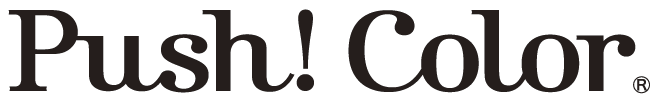パスワードのリセットについて
If you forget your password and cannot log in to the site, please try resetting your password by following the steps below.
PASSWORD
- Open the login screen from the menu.
- Select 'Forgot password'.
- Enter the registered password and press the reset button.
- An email for password reset will be sent to your email address. Click the link.
- Set a new password.
- Once the setup is complete, the menu in the logged-in state will open.
- If you want to change the registered email address, have forgotten it, or can no longer use it, please contact us via the inquiry form.
- If the screen does not transition correctly even after proceeding with the above steps, please clear your browser's cache and try again with a different browser such as Chrome.